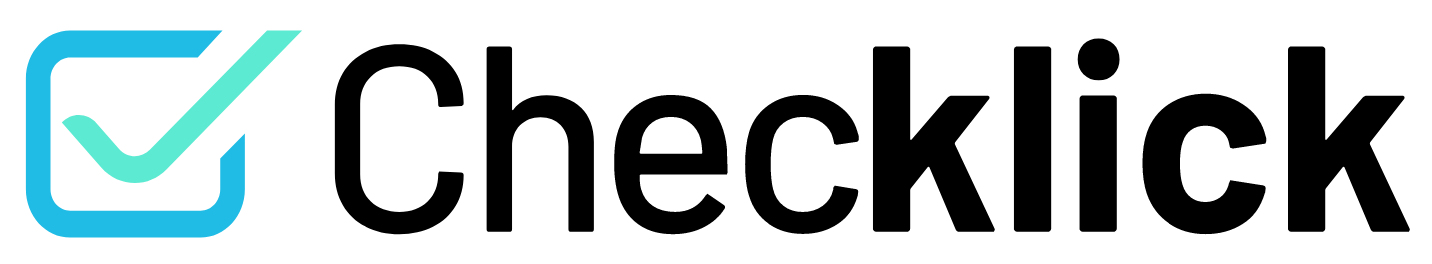Table of Contents
ToggleStreamline Athlete Tracking and Program Management with Digital Tools
Managing athlete performance and program data through spreadsheets can be exhausting. Coaches and administrators often spend hours entering scores, comparing skills, and checking for updates. As sports programs expand, this manual process becomes even more difficult.
In 2025, many sports clubs are transitioning to digital checklists interactive tools that automatically update performance records, improve data accuracy, and simplify evaluations.
Platforms like Checklick have built systems designed to help clubs leave behind error-prone spreadsheets. These tools bring everything into one platform that’s centralized, mobile-friendly, and real-time, giving coaches and directors instant visibility into athlete progress.
Why Spreadsheets Are Holding Clubs Back
Spreadsheets once seemed convenient, but for tracking progress across multiple athletes, sessions, or locations, they create bottlenecks. Clubs face several recurring issues:
- Manual Updates: Every skill or test result must be typed manually, often across different files.
- Errors and Inconsistencies: Copying and re-entering data increases the risk of human error and missing entries.
- Limited Accessibility: Files stored on desktops or drives aren’t easily shared with parents or coaches in the field.
- No Real-Time Insights: Progress tracking and performance analytics can only be done after data is manually collected and combined.
When hundreds of athletes and multiple programs are involved, spreadsheets make reporting slow, inaccurate, and time-consuming.
The Benefits of Smart Checklists
Modern digital checklists like those available in Checklick’s platform address all of these problems with automation and connectivity.
- Real-Time Updates:
Every time a coach records a skill or marks an evaluation, that entry instantly appears in the shared database. No refreshing or emailing spreadsheets.
- Mobile Access:
Coaches can log performance directly during practice using a tablet or phone, even offline, with data syncing once connected.
- Centralized Data:
Instead of juggling multiple spreadsheets, clubs have one dashboard containing all evaluations, attendance, and progress data.
- Automated Reporting:
Clubs can instantly generate progress reports for athletes, parents, or program administrators without reformatting files.
- Improved Accuracy:
Because each update is saved automatically, the chances of losing data or overwriting files are eliminated.
Digital checklists turn a slow administrative process into an active, real-time feedback loop that benefits everyone, coaches, athletes, and parents alike.
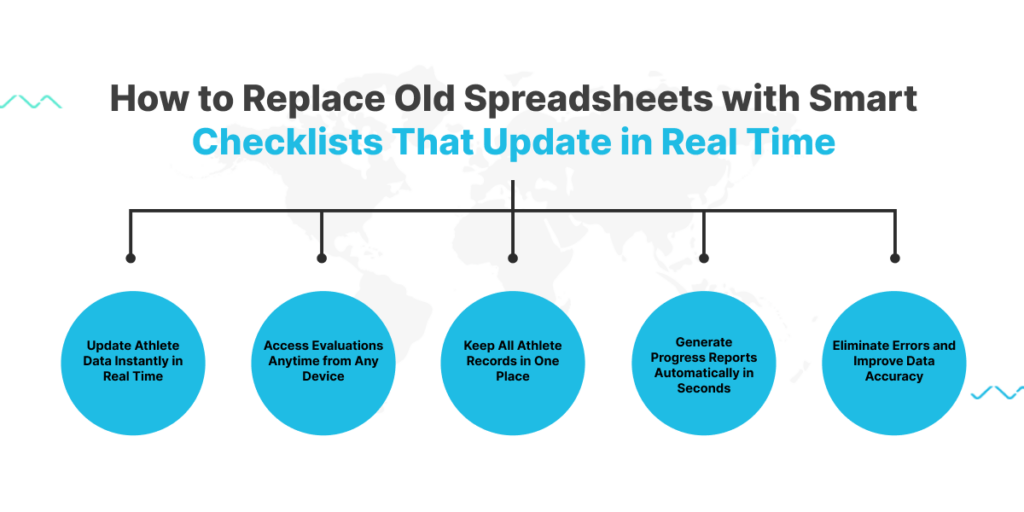
How Checklick Transforms Athlete Tracking
Checklick combines the features of an Athlete Development Tracking System (ADTS) and a Sports Club Management System (SCMS), meaning it’s built for both performance evaluation and administrative efficiency.
Feature | Benefit |
Centralized Skill Matrices | Track athletes across multiple programs and levels without separate files. |
Mobile-Friendly Checklists | Coaches can update progress during practice or evaluations using any device. |
Automated Progress Reports | Share real-time updates with athletes and parents at the click of a button. |
Data Accuracy & Analytics | Reduce manual errors and access built-in reports to understand performance trends. |
Multi-Center Management | Manage different clubs, branches, or locations under one consistent structure. |
Clubs using Checklick can issue digital certificates, evaluate skills in real time, and even sell programs or memberships directly from the same platform. Everything updates automatically, ensuring no data is lost or duplicated.
Implementing Smart Checklists at Your Club
1. Audit Current Processes
2. Set Up Checklists
3. Train Coaches and Evaluators
4. Automate Reporting
5. Monitor and Optimize
Use Checklick’s analytics and reporting features to identify trends such as which skills athletes struggle with most and refine your coaching focus accordingly.
Digital checklists not only modernize your tracking but also improve communication across all levels of your organization.
The Results: Faster Workflows, Happier Teams
Once clubs switch from spreadsheets to Checklick, the difference is immediate:
- Administrative workload drops because reporting, certificate generation, and progress tracking are automated.
- Coaches stay focused on training instead of paperwork.
- Athletes receive clearer feedback, motivating them to improve faster.
- Parents stay engaged with transparent, digital progress reports.
This shift toward automation helps clubs grow sustainably without adding extra administrative staff or complex systems.
Conclusion
Replacing spreadsheets with smart, real-time checklists is one of the simplest ways for sports clubs to modernize their operations. Tools like Checklick make it possible to consolidate athlete tracking, program management, and reporting in one intuitive platform.
The result is a faster, more accurate, and more connected club environment where every update from skill assessments to certifications happens instantly and automatically.
If your organization still relies on spreadsheets, now is the time to evolve.
Schedule a Checklick demo today and experience how real-time checklists can simplify your entire club workflow.
Book a Demo
FAQs
Q1: Can smart checklists completely replace spreadsheets?
Yes. Platforms like Checklick centralize all athlete and program data, automatically updating records and generating reports without manual entry.
Q2: Are these checklists mobile-friendly?
Absolutely. Coaches can record athlete progress from tablets or smartphones on the field, at the gym, or in the pool, and all data syncs in real time.
Q3: Can multiple clubs or training centers use the same system?
Yes. Checklick’s multi-center management feature supports clubs with multiple branches, ensuring consistency across all locations.
Q4: How do parents receive progress updates?
Checklick automatically generates digital reports. Coaches can share progress reports instantly through the platform, keeping parents informed and engaged.
Q5: Will using smart checklists reduce administrative workload?
Yes. Because updates, reporting, and analytics are automated, coaches and administrators spend less time on manual data entry and more time on training.
Q6: How long does it take to set up?
Most clubs can get started in a few days; setup mainly involves creating checklists and adding team members. Once active, everything runs automatically.
Q7: Do coaches need special technical training?
No. Checklick’s interface is designed for non-technical users. After a short onboarding session, most coaches use it confidently during live sessions.
Q8: What types of reports can be generated?
Progress reports, evaluation summaries, and participation certificates can all be generated automatically, saving hours of manual formatting.